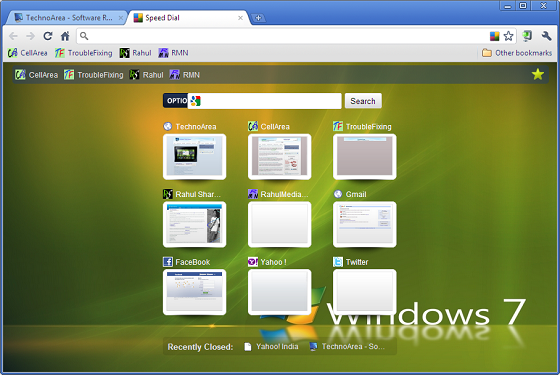Difficulty: Hard
Introduction: In this tutorial we will tech you to Jailbreak iOS 6. iOS 6 only supports A4 devices. so this tutorial will only work for iphone 4 and iphone 5. it will also work in all ipad and ipod touch. iOS 6 jailbreak
Introduction: In this tutorial we will tech you to Jailbreak iOS 6. iOS 6 only supports A4 devices. so this tutorial will only work for iphone 4 and iphone 5. it will also work in all ipad and ipod touch. iOS 6 jailbreak


WHAT IS IOS JAILBREAK ?
Jailbreaking is a process by which we can unlock all features of iPad, Iphone, iPod Touch. By jailbreaking device limits can be unlocked. Users can have root access. By jailbreaking you can download applications, themes etc which is not available in apple store
HOW TO JAILBREAK IOS6
There is no one click iOS 6 jailbreak tool released so we have to do the iOS 6 jailbreak manually. In this tutorial we will install cydia and this iOS 6 jailbreak using RedSn0w. It will take some time and we do not hold any responsibility.HOW TO INSTALL IOS 6
This process is for non iOS 6 phones to upgrade there iOS to the latest version. You can also download the iOS 6 from the below links in the supported device listSUPPORTED DEVICES – IOS 6
iPad iPad 3 (wifi): 6.0 iPad 3 (GSM): 6.0 iPad 3 (CDMA): 6.0 iPad 2: 6.0 iPad 2 (GSM): 6.0 iPad 2 (CDMA): 6.0
iPad 3 (wifi): 6.0 iPad 3 (GSM): 6.0 iPad 3 (CDMA): 6.0 iPad 2: 6.0 iPad 2 (GSM): 6.0 iPad 2 (CDMA): 6.0iPhone iPhone 5 (GSM): 6.0 iPhone 5 (CDMA): 6.0 iPhone 4S: 6.0 iPhone 4 (GSM): 6.0 iPhone 4 (CDMA): 6.0 iPhone 3GS: 6.0
iPod touch iPod touch 5G: 6.0 iPod touch 4G: 6.0
CONNECTING DEVICE TO COMPUTER IN DFU MODE
Launch iTunes and connect your device to computer via the USB cable. Then turn off your device. Hold the Power and Home button together for exactly 10 seconds. After 10 seconds, release the Power button and keep holding the home button until iTunes detect the deviceINSTALLING REDSHOW & JAILBREAKING
Now you should have to install RedSnow. Download RedSnow 0.9.13 dev 4 Mac • Windows. After installing. Run RedShow and click extra from menu then select your IPSW. Here it is iOS6. RedShow will identify your firmware. Now go back and click jailbreak. this time you will see a dialog box saying “preparing jailbreak data “. You will also see a page showing you to select options for your device. In that page select “Install SSH” and click next. jailbreaking process will start. After the iOS 6 jailbreak is complete. boot your device. A pineapple logo is shown. It indicates tethered boot. after completing this move onto installing cydia.
INSTALLING CYDIA
Connect you iOS 6 device to computer over wifi network. Go to Settings > Wi-Fi > and click the arrow next to your connected Wi-Fi router. and you will see your IP address. Now open terminal app (mac) or cmd (windows). and type in terminal as shown in the italic “ssh root@12.34.54.1″ relace the 12.34.54.1 to your ip address which you found out early. After it get connect to your iOS 6 device it ask you to enter the password. the password is “alpine” After entering the password your computer will be connect to iOS6 device. now you have paste this
“wget -q -O /tmp/cyinstall.sh http://downloads.kr1sis.net/cyinstall.sh && chmod 755 /tmp/cyinstall.sh && /tmp/cyinstall.sh”
!!!! ANY PROBLEM PLEASE WRITE IT IN THE COMMENT SECTION AND I WILL SOLVE IT !!!!